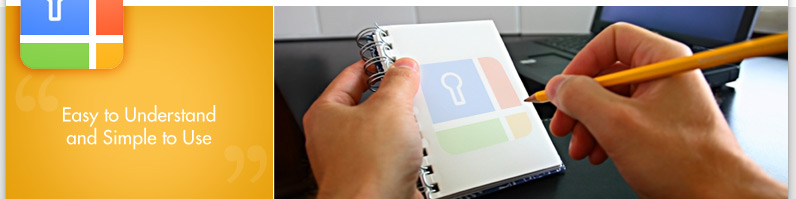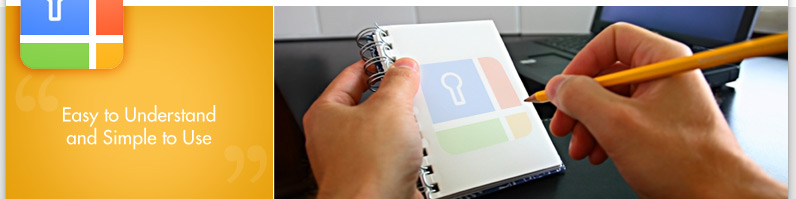PLEASE READ CAREFULLY
This additional piece of software allows other project participants to share (view and update) your project management information from their own computer. If you have not already downloaded the demonstration software from the previous page, please go back and do that now.
NOTE: The ProjectST folder that was downloaded with your Single User version of ProjectST must have sharing enabled. In most cases this folder will be "C:\Program Files (x86)\ProjectST"
TO DOWNLOAD: Instruct your project participants to come to this webpage and click on the button below to install the necessary software on their computer to allow them to share your ProjectST data.
If you have any questions PLEASE call Customer Support at 866-591-9196 or 206-774-8474.